VIOFO Dual Dash Cam 2K 1440P 60fps +1080P 30fps Front and Rear Dash Camera with Wi-Fi GPS, Parking Mode, Emergency Recording, Super Capacitor, Motion Detection (A129 Plus Duo)
$185.00
About this item 【2K 60fps+1080P 30fps Dual Dash Cam】A129 Plus Duo is the upgraded version of A129 Duo dash cam, front and rear camera shots road ahead at 2560*1440P 60fps and road behind at 1080P 30fps at the same time. Much more details can be easily captured including license plate and signpost. 140° wide angle is enough to cover the whole road and will not distort the image. 【Super Night Vision】Both front and rear camera is loaded with super high quality Sony Sensor which has better night vision than any other sensors. WDR (Wide Dynamic Range) technology, provide clearer view than most other car cameras in low-light conditions for nighttime driving. 【Built-in Wi-Fi & GPS】 You can connect the camera to VIOFO APP through built-in WiFi, easy to preview and download the video, change settings of the camera. With GPS logger, dash camera can log the current speed and GPS location, also automatically correct the time by synchronizing with the satellite. Timestamp can be embedded in the video. Real-time speed would display on car camera screen in KM/H or MP/H. 【3 Parking Mode Solutions】 A129 Plus has 3 parking mode solutions, Auto Event Detection will automatically start recording once any event is detected; Time Lapse continuously records a video at low frames like 1/2/3/5/10/15 fps. Low Bitrate keeps recording continuously in mini file size, reduce a little video quality will help to save card space and can record longer time in parking mode. 【Ideal Choice of Dash Cam】G-sensor, motion detection, auto start/stop, loop recording, time lapse recording, built-in microphone & speaker, mobile APP, support up to 256GB SD card, support optional CPL and Bluetooth remote control, one year warranty. A129 Plus Duo is the ideal choice for your dashcam. 【Bluetooth Remote Control】Optional Bluetooth remote is helpful for you to save and lock important videos without being distracted or taking your eyes off the road. All you need to do is to place it in a suitable position and simply press on the remote. (please buy separately ASIN: B07GF9CF2X)
- Description
- Additional information
- Reviews (10)
- Store Policies
- Inquiries
Description
From the brand
Additional information
| Product Dimensions | 2 x 1.62 x 3.25 inches |
|---|---|
| Item Weight | 1.63 pounds |
| UNSPSC Code | 45121500 |
| Item model number | A129 Plus Duo |
| Batteries | 1 Lithium Metal batteries required. |
| Customer Reviews | 4 out of 5 |
| GPS | GPS Enabled |
| Other display features | Wireless |
| Manufacturer | VIOFO |
| Country of Origin | China |
| Date First Available | July 29, 2020 |
10 reviews for VIOFO Dual Dash Cam 2K 1440P 60fps +1080P 30fps Front and Rear Dash Camera with Wi-Fi GPS, Parking Mode, Emergency Recording, Super Capacitor, Motion Detection (A129 Plus Duo)
Add a review
General Inquiries
There are no inquiries yet.
Suggested For You View All
-
Car Video
Kingslim D4 4K Dual Dash Cam with Built-in WiFi GPS, Front 4K/2.5K Rear 1080P Dual Dash Camera for Cars , 3″ IPS Touchscreen 170° FOV Dashboard Camera with Sony Starvis Sensor, Support 256GB Max
Original price was: $180.00.$89.98Current price is: $89.98. Brand: Kingslim Buy now
-
Towels, Tissues & Wipes
Viva Signature Cloth Paper Towels, Task Size – 12 Family Rolls (2 Packs of 6 Rolls) = 30 Regular Rolls (143 Sheets Per Roll)
Original price was: $55.00.$28.98Current price is: $28.98. Brand: Viva Buy now -
Television Accessories
Avantree HT280 Wireless Headphones for TV Watching with 2.4G RF Transmitter Charging Dock, Digital Optical System, High Volume Headset Ideal for Seniors, 100ft Range, No Audio Delay, Plug and Play
Original price was: $125.00.$109.99Current price is: $109.99. Buy now -
Dog Collars & Leashes
Plus Flea & Tick Shampoo with Precor, for Dogs and Cats, Sensitive Skin Formula, Fresh Scent
Original price was: $20.00.$11.99Current price is: $11.99. Buy now -
Dog Beds & Furniture
K&H Pet Products Original Pet Cot, Elevated Dog Bed Cot With Mesh Center, Multiple Sizes
Original price was: $69.00.$34.99Current price is: $34.99. Buy now -
Towels, Tissues & Wipes
Viva Signature Cloth Paper Towels, Task Size – 24 Super Rolls (4 Packs of 6 Rolls) = 36 Regular Rolls (81 Sheets Per Roll)
Original price was: $45.00.$43.92Current price is: $43.92. Brand: Viva Buy now
-
Television Accessories
Avantree HT280 Wireless Headphones for TV Watching with 2.4G RF Transmitter Charging Dock, Digital Optical System, High Volume Headset Ideal for Seniors, 100ft Range, No Audio Delay, Plug and Play
Original price was: $125.00.$109.99Current price is: $109.99. Buy now -
Dog Beds & Furniture
K&H Pet Products Original Pet Cot, Elevated Dog Bed Cot With Mesh Center, Multiple Sizes
Original price was: $69.00.$34.99Current price is: $34.99. Buy now -
Dog Collars & Leashes
Plus Flea & Tick Shampoo with Precor, for Dogs and Cats, Sensitive Skin Formula, Fresh Scent
Original price was: $20.00.$11.99Current price is: $11.99. Buy now -
Towels, Tissues & Wipes
Viva Signature Cloth Paper Towels, Task Size – 12 Family Rolls (2 Packs of 6 Rolls) = 30 Regular Rolls (143 Sheets Per Roll)
Original price was: $55.00.$28.98Current price is: $28.98. Brand: Viva Buy now -
Towels, Tissues & Wipes
Viva Signature Cloth Paper Towels, Task Size – 24 Super Rolls (4 Packs of 6 Rolls) = 36 Regular Rolls (81 Sheets Per Roll)
Original price was: $45.00.$43.92Current price is: $43.92. Brand: Viva Buy now





















VikingQueen –
Installation was easy and all cables successfully hidden. There are plenty of YouTube videos showing you exactly how to do it. I am not using it hardwired as I don’t need parking mode. I chose Viofo Plus Duo over Viofo Pro Duo because I don’t have 4k TV or computer monitor to display higher resolution. This resolution is perfect for my equipment to view native MP4. Also, in UHD resolution, camera’s field of view captures my car’s dashboard in bottom corners of video.Discovered solution to WiFi connection to VIOFO App everyone complains about. First, turn OFF mobile data and airplane mode ON for cell phone. This will shut down all connections with home or other WiFi. Then launch VIOFO APP and put dash cam and cell phone in WiFi mode. The first time you successfully connect, set VIOFO WiFi as auto connect using gear icon beside Viofo Wi-Fi name. And change password first time you connect. Don’t want any one else connecting to your Dash cam, especially while in parking mode.If you get “no internet” the next time you try to connect VIOFO App, close it and reopen it. It immediately connects you to Live View. This always works for me. No more WiFi App connection problems.
Amazon Customer –
No issue to setup and install initially, very straightforward setup and automatically powers on and begins recording when powered. To setup the parked collision detection takes some effort, but just navigating the menu in the camera and attaching to a persistent power supply is simple. Some issues reading license plates in footage, but a resolution change solved that enough to be useful. File size is manageable and a 128GB high endurance card was enough for about 12 hours of footage at the higher resolution after everything.
Otokoyama Denki –
Recommended by friend so I thought I’d give it a try. Works great. Adequate video quality from both front and rear cameras, especially when using polarizing filters on both. (Wondering if 4K camera would have been better. 🤔) Only hitch I had using the app with iOS was it kept kicking me to a setup screen, and it wasn’t clear why. Once I switched to “local network”, everything started working fine. Video files work especially well with dashcamviewer dot com. Can see and switch front and rear views, see track, location, speed, and direction. All cars are different, but I fairly easily hid both front and rear cables in the headliner and window moldings or behind the dashboard—using Uhu putty where I couldn’t—for a very clean installation.
Nick636n8rNick636n8r –
The media could not be loaded. Very happy with this dash cam I’ve had it for over a month now in my 16 gmc sierra and have had 0 issues with it. The video quality is more than enough and I love having a front and rear camera, the USB cable was just long rough to run it from the main unit over to the a pillar and down along the bottom trim panel then back up to the back glass not quite center in the back but perfectly fine view where it is.The only thing that is kind of annoying is when you want to connect to the camera you have to use wifi which I guess is probably faster than Bluetooth but still every time you have to turn wifi on on the camera then connect with your phone and then open the app wish it was easier but I really don’t mess with it after I installed it I just popped a 256gig card and let it rollI did try the low bitrate mode for parking but it seemed like it took up more space than motion detection so I just leave it on motion detect granted u run the chance of missing important audio or video but I’ve found that the motion detection works very well on this unit so it should be just fine leaving it thereI got the polarized lense cover just to cut down on glare from sun on reflective surfaces seems to help and doesn’t affect night time recordingAll I can say is if you want a camera that you can put in and it works when your driving or parked you can’t go wrong with this one
Leo.LLeo.L –
I was waiting release of this new 2k (QHD+FHD) model, it’s above my expectation, solid build quality, easy installation with no hassle. I don’t really care the exterior, but chipset and functionalities. it has its own chipset for the rear cam, so front and rear cams working separately, rear cam sends data directly to SD card, performance standpoint will be better. Sony Starvis sensor records great details under day/night light environment, easy to read license#. Big plus for this cam ,is built-in Dual-Band Wi-Fi connect with the VIOFO App to control dash cam settings and access footage clips on the spot, that is key function for me to choose dash cam, overall experience is satisficed, not lag and crash at all. One suggestion to Viofo, hope the rear to front cam cable could be longer, it will be much more easier to place rear cam to center of windshield.
Chris –
I have used plenty of dual system cameras in the past, and I was looking to buy a new one that had great video recording quality at a decent price, which led me to the Viofo A129 Plus Duo. Additionally, I bought a CPL filter for the front camera and used the Viofo HK3 hardwire kit (in order to take advantage of the parking mode). This camera setup is great with the front camera having 2K capability and the rear camera able to record in 1080p at the same time. It doesn’t come out of the box with those recording settings, so you will have to change it, but there are plenty of settings to choose from. It supports up to a 256GB SD card (I’m using a SanDisk 256GB high endurance microSD card), which is great for the parking mode setting. For the SD card, just remember to format the SD card on either a laptop or on the camera itself. In regards of video quality, I’ve only used it a few times, but so far, the quality is excellent and pictures are sharp and clear during the day. The camera video reflects almost true color (while it still distorts color, it does not alter the color too much). Also, the CPL filter reduces glare (does not eliminate all of it), and I would definitely recommend to purchase this item. When driving at lower speeds during the day, it is definitely possible to see license plates when you review the video. However, once you get up to 50mph+, it becomes difficult/impossible to read license plate, but that may just be due to the software and 2K resolution. During the night, image quality is ok for this price (with any low- to mid-priced dash cam, night time quality will be lacking). I was actually surprised by how strong the night-time quality recording is, and surpasses the night-resolution of all my previous dash cam.Finally, the customer service at Viofo is great. When I was trying to install the original HK3 hardwire kit, the cable was not long enough for my vehicle. I contacted Viofo customer support to figure out a solution, and Dane was very quick to respond with a solution. He was able to understand my situation, and the company was able to make a custom longer hardwire kit, which now perfectly satisfied my needs.For the price, camera features, and Viofo customer support, the Viofo A129 Plus Duo is of an excellent value and performance. While it can’t match a BlackVue camera quality, it’s perfect for me and my driving use.
Chris Mathewson –
The camera set came with cables that had plenty of length to run under the door sills to the back of my WRX. I had about a foot extra that I bundled up and hid behind a trim panel.I opted to use just the adhesive on the camera mount and skip the static cling. They appear solid and I expect them to stick much better than the suction cup I used previously.The cameras came with complete instructions for installation. The cigarette lighter adapter also has 2 USB ports on it, so you can charge another device.
Jason H.Jason H. –
My previous dash dam was more than 6 years old and I decided to buy a new one. I have searched extensively to find a dual dash cam in the price range of less than $200. Most of the dash cams in this price range in the market are 1080p, which are not preferred. Finally VIOFO released the new A129 Plus Duo which has the 2K capability in the front, and it is less than $200. This is exactly what I am looking for. After using this for over one week, I am very satisfied with the video quality, both during the day time and night time. I have uploaded two pictures just to show some examples. I was driving like 45 MPH in the day time picture. As you can see, the quality is just excellent. It is not easy to identify the plate number of the car about 50 feet away. I think it is beyond the 2K limit. Maybe a 4K dash cam could see it but it would be much more expensive. The night time performance is also excellent. It is not easy to capture the plate number, but good enough to show what happened.BTW, The default setting for the video is not 2K, I had to manually set it to 2K and turned on the WDR feature. And VIOFO has the plastic tape protecting the dash cam lens, after removing the plastic tape, there would be some residuals left on the lens. Surprisingly, if you search something like how to clean the dash cam lens, one of the suggested videos shows how to clean VIOFO A119s. So be prepared to have some lens cleanser to clean the glue.
Anna –
This newer version of dashcam VioFo works well with capturing front view, back view camera quality isnt as high as the front.Easy set up, hideable cables, has wifi to connect with ur phone to view footage with an app.You can download to view footage on the SD or internal. Wouldn’t recommend the app tho, it takes too long, better off just using the USB reader that the VioFo comes with to insert SD card to view on ur computer.
Willie M. –
The product work’s very well , I have had it for about 2months, one must have patience when connecting it to the internet how ever once connected it will work like a charm. (I’d give it a Five star ) One could also connect it to a back up battery when going into a store for a long period of time. I use the Roy Pow battery its like a small block that you can put into glove box or arm rest. It has held a charge for me for 1hour and still was working when I arrive back home and forgot to unplug it.