-50%
Roxio Easy VHS to DVD 3 Plus | VHS, Hi8, V8 Video to DVD or Digital Converter | Amazon Exclusive 2 Bonus DVDs [Windows]
Original price was: $80.00.$39.99Current price is: $39.99.
Convert your VHS tapes to DVD or digital to enhance and preserve your home movies Capture analog video directly from your camcorder or VCR and burn to DVD or convert to popular digital formats to share freely across devices Trim video, make quick edits, enhance color, add transitions, reduce noise and stabilize old footage to breathe new life into your old videos Complete your video experience by selecting from creative, customizable DVD menu templates, or creating personalized disc labels Get 2 DVDs for your first projects: An Amazon exclusive extra
- Description
- Additional information
- Reviews (10)
- Store Policies
- Inquiries
Description
From the manufacturer
Additional information
| Product Dimensions : | 1.63 x 5.38 x 7.5 inches; 3.04 Ounces |
|---|---|
| Item model number : | REVDPL3EFAZAM |
| UNSPSC Code : | 43232500 |
| Date First Available : | July 12, 2019 |
| Manufacturer : | Corel |
| Country of Origin : | USA |
| Customer Reviews: | 4.5 out of 5 |
10 reviews for Roxio Easy VHS to DVD 3 Plus | VHS, Hi8, V8 Video to DVD or Digital Converter | Amazon Exclusive 2 Bonus DVDs [Windows]
Add a review
General Inquiries
There are no inquiries yet.
Suggested For You View All
-
Facility & Maintenance
McGuire-Nicholas 22015 15-Inch Collapsible Tote, 1 Pack
Original price was: $40.00.$35.00Current price is: $35.00. Brand: McGuire-Nicholas Buy now -
Facility & Maintenance
Jonard JIC-63050 High Leverage Cable Cutter with Red Handle, 9-1/4″ Length
Original price was: $40.00.$20.79Current price is: $20.79. Brand: Jonard Buy now -
Facility & Maintenance
InstallerParts Professional Network Tool Kit 15 In 1 – RJ45 Crimper Tool Cat 5 Cat6 Cable Tester, Gauge Wire Stripper Cutting Twisting Tool, Ethernet Punch Down Tool, Screwdriver, Knife
Original price was: $120.00.$89.99Current price is: $89.99. Brand: InstallerParts Buy now
-
Dog Beds & Furniture
K&H Pet Products Original Pet Cot, Elevated Dog Bed Cot With Mesh Center, Multiple Sizes
Original price was: $69.00.$34.99Current price is: $34.99. Buy now -
Towels, Tissues & Wipes
Viva Signature Cloth Paper Towels, Task Size – 12 Family Rolls (2 Packs of 6 Rolls) = 30 Regular Rolls (143 Sheets Per Roll)
Original price was: $55.00.$28.98Current price is: $28.98. Brand: Viva Buy now -
Dog Collars & Leashes
Plus Flea & Tick Shampoo with Precor, for Dogs and Cats, Sensitive Skin Formula, Fresh Scent
Original price was: $20.00.$11.99Current price is: $11.99. Buy now -
Television Accessories
Avantree HT280 Wireless Headphones for TV Watching with 2.4G RF Transmitter Charging Dock, Digital Optical System, High Volume Headset Ideal for Seniors, 100ft Range, No Audio Delay, Plug and Play
Original price was: $125.00.$109.99Current price is: $109.99. Buy now -
Towels, Tissues & Wipes
Viva Signature Cloth Paper Towels, Task Size – 24 Super Rolls (4 Packs of 6 Rolls) = 36 Regular Rolls (81 Sheets Per Roll)
Original price was: $45.00.$43.92Current price is: $43.92. Brand: Viva Buy now
-
Television Accessories
Avantree HT280 Wireless Headphones for TV Watching with 2.4G RF Transmitter Charging Dock, Digital Optical System, High Volume Headset Ideal for Seniors, 100ft Range, No Audio Delay, Plug and Play
Original price was: $125.00.$109.99Current price is: $109.99. Buy now -
Dog Beds & Furniture
K&H Pet Products Original Pet Cot, Elevated Dog Bed Cot With Mesh Center, Multiple Sizes
Original price was: $69.00.$34.99Current price is: $34.99. Buy now -
Dog Collars & Leashes
Plus Flea & Tick Shampoo with Precor, for Dogs and Cats, Sensitive Skin Formula, Fresh Scent
Original price was: $20.00.$11.99Current price is: $11.99. Buy now -
Towels, Tissues & Wipes
Viva Signature Cloth Paper Towels, Task Size – 12 Family Rolls (2 Packs of 6 Rolls) = 30 Regular Rolls (143 Sheets Per Roll)
Original price was: $55.00.$28.98Current price is: $28.98. Brand: Viva Buy now -
Towels, Tissues & Wipes
Viva Signature Cloth Paper Towels, Task Size – 24 Super Rolls (4 Packs of 6 Rolls) = 36 Regular Rolls (81 Sheets Per Roll)
Original price was: $45.00.$43.92Current price is: $43.92. Brand: Viva Buy now

























JWB –
I was able to copy all my ole VHS videos to my computer. Love the Product
David –
I wanted to load my Hi8 Camcorder videos, dating from 1993, onto my computer with the intention of editing and burning them to DVD. Roxio delivered exactly what I hoped to see, and it was pretty effortless.Cannot over emphasize how easy it was… definitely suggest that you good cables and also go with the s-video for best results.
Vicki Laughlin –
Love this and it works well other then I can not get it to burn my DVD’s it converts my VSH tapes but will not finish and I have to use another program to burn them
Jack Hermann –
A little difficult to use at first but didn’t take to to figure out the software. Works great. Having a great time transferring all my camcorder tapes to dvd
SC –
It actually worked! Took some trouble shooting, but it works great!
JP Jones –
I’m able to recover my family videos with a great quality, it was a great purchase.
Wayne Rush –
I have to add a written review. I would just prefer to do the little star thing!
Amazon Customer –
I bought this after attempting a different VHS to DVD package. What a difference!! The software is easy to use, although I recommend finding an older copy of “Windows Movie Maker” for the editing process(it’s very easy to use). As for video capture, this works amazingly well! File sizes, with “full” quality are huge, so make sure you have plenty of HD space.While I’ve only converted 4 of my home videos so far, I have to say that anyone having problems with this must be “technologically impaired”. I definitely would recommend this for someone who has basic computer knowledge,My comment above about the editing software isn’t a knock against what this software can do, but the older(and now, unsupported) Windows Movie Maker) is something I’m very familiar with, so I prefer to use it instead. Your mileage may vary, of course.
MJM –
Converted 24 tapes to 100 gig of video. Worked perfectly. Haven’t used the editor. Tapes are poor quality. The video is about the same.
Kristine Sue Heeg –
Was easy to install. Easy to use. Works for what I was looking for and came in a short time.