Optoma True 4K UHD Gaming Projector | 240Hz | 4.2ms Input Lag | UHD35
$1,545.00
About this item TRUE 4K ULTRA HD: Experience high-quality home cinema feel with 4K Ultra HD with 8.3 million distinct addressable on-screen pixels LAG-FREE GAMING: Ultra-fast 240Hz gaming for blur-free visuals and unparalleled smoothness––combined with Enhanced Gaming Mode to produce a 4.2ms response time at 1080p, 16ms at 4K UHD, for the lowest input lag on a 4K projector HDR & HLG COMPATIBLE: Enjoy brighter whites and deeper black levels for an enhanced viewing experience of images and videos, enabled by HDR10 & HLG technologies ULTRA-BRIGHT: Enjoy 3,600 lumens of brightness in your home theater room, family room, gaming room – or even outdoors for backyard movie nights CRISP, COLORFUL PICTURE: UltraDetail technology ensures enhanced image sharpness with a higher frame rate to deliver a crystal clear picture; RGBWRGBW 8 segment color wheel increases the color ratio for richer, vivid and cinematic image DYNAMIC BLACK: Dynamic Black technology provides more depth to the image by smoothing lamp output to create a high contrast ratio (1,000,000:1); bright scenes appear clear while dark scenes remain detailed EASY IMAGE SETUP: Whether ceiling mounted or placed on a table, get the picture just right with 1.1x zoom and ±40° keystone correction
VARIETY OF INPUTS: Connect with gaming consoles, PCs, Macs, and mobile devices, Blu-ray players, ChromeCast, Roku, Amazon Fire Stick & other streaming devices; input options include HDMI 2.0 inputs with HDCP 2.2 support, HDMI 4K, USB, VGA, and more LONG LAMP LIFE: Enjoy up to 15,000 hours of lamp life, enabling an average of two 2-hour movies every day 10 plus years STANDARD THROW PROJECTION: Project a 120″ image from approximately 13.1 feet away; UHD35 projects up to a 300″ image Show more
- Description
- Additional information
- Reviews (9)
- Store Policies
- Inquiries
Description
From the manufacturer
Additional information
| Brand Name | Optoma |
|---|---|
| Item Weight | 8.6 pounds |
| Product Dimensions | 10.6 x 12.4 x 4.6 inches |
| Country of Origin | China |
| Item model number | UHD35 |
| UNSPSC Code | 45111600 |
| Customer Reviews | 4.3 out of 5 |
| Date First Available | March 21, 2021 |
9 reviews for Optoma True 4K UHD Gaming Projector | 240Hz | 4.2ms Input Lag | UHD35
Add a review
General Inquiries
There are no inquiries yet.
-
Television Accessories
Avantree HT280 Wireless Headphones for TV Watching with 2.4G RF Transmitter Charging Dock, Digital Optical System, High Volume Headset Ideal for Seniors, 100ft Range, No Audio Delay, Plug and Play
Original price was: $125.00.$109.99Current price is: $109.99. Buy now -
Towels, Tissues & Wipes
Viva Signature Cloth Paper Towels, Task Size – 12 Family Rolls (2 Packs of 6 Rolls) = 30 Regular Rolls (143 Sheets Per Roll)
Original price was: $55.00.$28.98Current price is: $28.98. Brand: Viva Buy now -
Dog Collars & Leashes
Plus Flea & Tick Shampoo with Precor, for Dogs and Cats, Sensitive Skin Formula, Fresh Scent
Original price was: $20.00.$11.99Current price is: $11.99. Buy now -
Dog Beds & Furniture
K&H Pet Products Original Pet Cot, Elevated Dog Bed Cot With Mesh Center, Multiple Sizes
Original price was: $69.00.$34.99Current price is: $34.99. Buy now -
Towels, Tissues & Wipes
Viva Signature Cloth Paper Towels, Task Size – 24 Super Rolls (4 Packs of 6 Rolls) = 36 Regular Rolls (81 Sheets Per Roll)
Original price was: $45.00.$43.92Current price is: $43.92. Brand: Viva Buy now
-
Television Accessories
Avantree HT280 Wireless Headphones for TV Watching with 2.4G RF Transmitter Charging Dock, Digital Optical System, High Volume Headset Ideal for Seniors, 100ft Range, No Audio Delay, Plug and Play
Original price was: $125.00.$109.99Current price is: $109.99. Buy now -
Dog Beds & Furniture
K&H Pet Products Original Pet Cot, Elevated Dog Bed Cot With Mesh Center, Multiple Sizes
Original price was: $69.00.$34.99Current price is: $34.99. Buy now -
Dog Collars & Leashes
Plus Flea & Tick Shampoo with Precor, for Dogs and Cats, Sensitive Skin Formula, Fresh Scent
Original price was: $20.00.$11.99Current price is: $11.99. Buy now -
Towels, Tissues & Wipes
Viva Signature Cloth Paper Towels, Task Size – 12 Family Rolls (2 Packs of 6 Rolls) = 30 Regular Rolls (143 Sheets Per Roll)
Original price was: $55.00.$28.98Current price is: $28.98. Brand: Viva Buy now -
Towels, Tissues & Wipes
Viva Signature Cloth Paper Towels, Task Size – 24 Super Rolls (4 Packs of 6 Rolls) = 36 Regular Rolls (81 Sheets Per Roll)
Original price was: $45.00.$43.92Current price is: $43.92. Brand: Viva Buy now






















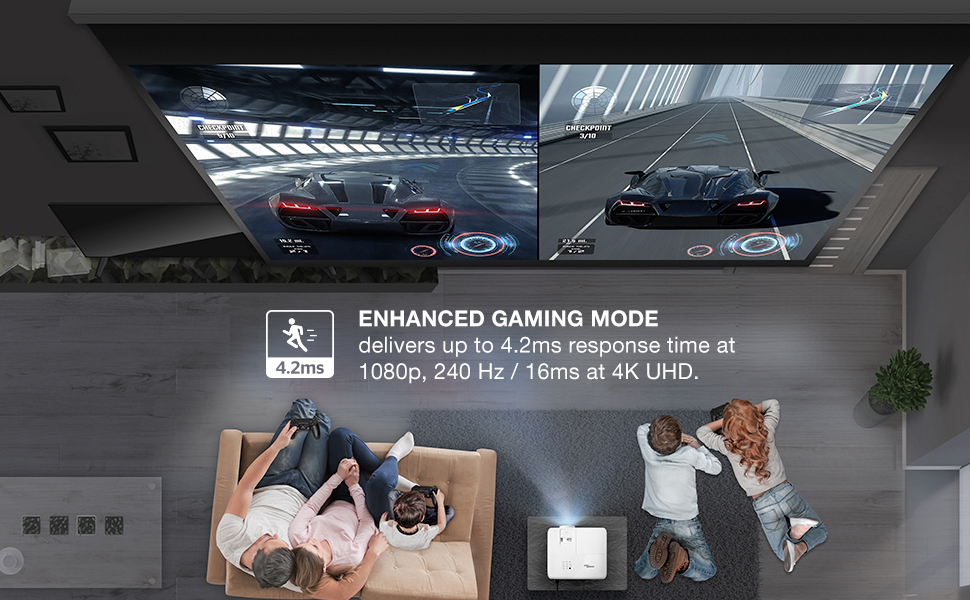









Brian J. Hubert –
I just upgraded from an Epson 8350 1080p projector to this. I’ve had it about 6 weeks and love it. I have a dedicated theater room with only one window that has blackout cloth curtains. This projector is much brighter than my Epson and you can easily see with the window open unlike the Epson. The HDR is the biggest upgrade from my old projector. The colors are vibrate and crisp. Gaming seems good.It’s a little louder than my Epson, but not bad.
Amazon CustomerAmazon Customer –
Well worth ever penny. Considering the quality for the price it’s quite nice. Only thing I don’t like about it is my Apple TV doesn’t turn it on thru hdmi. Otherwise it’s flat out amazing.Even looks great on a flat grey wall!
AlexAlex –
To provide a reference point, i upgraded to this projector after owning an Optoma HD26, a 1080P projector for several years. While pleased with the HD26, i wanted more image clarity, more lumens, darker blacks and brighter colors; As movies like the dark knight, with so many dark scenes were almost unwatchable on the HD26. I use my projector for about 6 hours+ daily, it is ceiling mounted in the living room, and is the sole living room viewing option. The HD26 was a workhorse, i replaced at least 6 bulbs and 2 color wheels throughout its 6 year run. If i hadnt dropped it on the floor from ceiling height while uninstalling it, it would still be working great. The optoma UHD35 mounted up to the same bracket i had installed for the HD26, with a different mounting plate. I get the exact same screen size that i enjoyed with the HD26 with no changes to the mounting bracket location. The throw is perfect for my scenario. Once i turned on the projector, i was floored! The image quality, even at 1080p is instantly recognizable, it is superb. All images are crisp and detailed. The color range is astounding, this projector produces VIBRANT colors. At 4k it is definitely impressive, offering more detail, more color and a more detailed image. I compared this projector to the uhd38 uhd50 and ben qs entry level projector, i found this to be the best entry/buget level projector for sheer value: 3600 lumens, 4k, and a bulb rated at 15,000 hours in eco mode are a few of the key specs which helped influence my decision. I dont feel that this projector is a budget projector at all, while it is one of the more affordable options, it is a very capable projector with plenty of wow factor built right in.
Ronald G. –
Great picture easy set up … We love it
Onahele –
There weren’t very many reviews on this particular projector. We were looking to upgrade to 4K, but didn’t want a super big price tag. This was decent priced for what we were looking for. I compared the UHD38 and UHD50X to this projector. The only thing that I noticed a big difference was the lumens and the price. This was only 400 lumens less than the UHD38…and everything else they had the same exact features on it. The UHD50X difference is it’s easier to fine tune the image alignment with 5-15 % vertical lens shift and wider 1.3x zoom. I pretty much had my previous projector set (1080p HD projector) and it was easy to set this projector up. I didn’t need to adjust much at all. The UHD35 is a bit cheaper than the UHD38 and it probably because of the lumens difference. I purchased the 2021 model. I have a screen made to work well with ambient light, so we don’t have lighting issues…picture is phenomenal as it is very crisp and clear even during the day. You will not be disappointed….we definitely are very pleased! I didn’t have the issues that some reviewers said that they had. It was very easy to set up and we are very pleased with our purchase.11/24/21 – I wanted to give my experience with this projector after having it for some time. Still amazed by the beautiful picture it produces. The details and color when we watch movies are fantastic. My kids have their Nintendo Switch connected and they love having their friends over to play on the big screen (we have a 120″ screen). Again, picture is great in daylight and shades are down, but light coming in doesn’t affect the picture. The only thing is this does not have blue tooth connection for a speaker so we purchased a device we connected to the speaker jack that lets us connect a blue tooth / wireless speaker to it…works great!
Sunny ChanSunny Chan –
Upgraded from my 3-yrs-old optoma HD27e, I don’t regret to buy it. The 4k picture density is unbeatable in a 100″ screen when compare to normal 1080p projector.It’s brighter than HD27e. So in bright mode it is a little bit too bright for movie and the fan noise is quite obvious (but just like hd27e, it is still acceptable). When playing movie, it is good to turn the brightness mode to dynamic. The contrast would be enhanced. In this mode, the projector become very quiet. Since I don’t need to adjust the keystone correction, the enhanced gaming mode is perfect for me. It provides real 4k gaming with very low input lag. Comparing the input lag of my dell s2721dgf gaming monitor, I don’t feel any different. No downsampling this time, the 4k picture quality remain the same under this mode. It’s the real deal for me since I’m looking for a 4K projector which is good in response time so that i can enjoy both, watching 4k movie and playing game.The HDR quality is quite acceptable within projector compatibility. According to my research, I think optoma has made some adjustment in HDR remapping so it is better than previous models. The only drawback is that it has some wired bug to set it in non-HDR mode with google Chromecast. If I turn the “Match content dynamic range” off in chromecast, the color wash out. So I need to keep this function on to avoid the bug . That means I can’t turn off HDR content in chromecast.Overall, I’m very satisfy with this purchase.Pros:Amazing 4K picture qualitySharp focusEnhanced game mode improves input lag quite obviouslyEnhanced game mode can output real 4k@60hz, no downsampling.Dynamic eco mode is useful to enhance contrast and lamp life.HDR quality is quite acceptable.The projector size is small and light weight.Cons:Enhanced game mode don’t allow keystone adjustmentSome wired bug in non-HDR mode with google Chromecast. (fixed)No Len shift. Only digital.Some bug in remote control when HDR is on.No ARC/eARC——————————————————————————-Updated May 3, 2021: Chromecast is updated the firmware and the bug is fixed. Once you’ve installed the new software, you’ll be able to dig a little deeper into video settings than was previously possible. In the new “advanced video controls” area of settings, you’re now given the ability to choose your preferred dynamic range format. You can always stay in SDR mode now.
Amice –
It’s bright, it’s 4k, it’s got low input delay. Great for both gaming and watching movies. I can’t say I have any real complaints about it. The manual doesn’t give much info but you can figure it all out from the menus. The perspective shifting isn’t the *best* but if you’re doing it straight to the wall it will be fine.
Mr EngrMr Engr –
Update: I left my original review below for Optoma fans to read. As for me, I had a problem almost the same day that I wrote the review. The projector started flickering in monochrome colors and did not respond to the remote to turn it off. It turned off on its own after about a minute. Then the blue & red LEDs for status began blinking together to form “purple”. I had to disconnect the power cord after letting the lamp cool to get the unit to restart and it did. I looked to see if others had a similar problem on forums. A few people did and one guy suggested blowing out the lamp compartment with compressed air. That did NOT sound like a good idea so I contacted Optoma. The tech was very brief and curt in his reply. He told me to press “sync” if it happened again. I looked that up since I recalled “sync” only helping with 3D issues and this had nothing to do with a 3D Blu-ray disc. This happened again several times and after an additional attempt at getting a reply from Optoma support I finally decided to return the unit. I had been reluctant to switch from LCD to DLP technology originally but reviews seemed enticing. Wish my experience had been better. Maybe this was just a bad unit as noted in at least one other review but the support was so poor I did not want to continue down that path. My previous experience with a SONY and an EPSON projector did not involve service issues of ANY kind for more than 8 years for either unit. Note that this unit is only about one month old as I write this update. Hope someone at Optoma learns from this review.If you need a short throw projector or want to move the projector often keep looking. My review will only cover this projector in a dedicated home theater with no windows and a 120 inch fixed screen with plenty of length and height for projector and screen placement. This is my third projector with the first being a 1999 model Sony 720p unit that cost $6,000. The second was the much-lauded Epson 8350 3-LCD and 1080p projector that cost about $1000. (This unit is about the same price corrected for inflation.) The built-in speaker is about what you would expect but why would someone create a dedicated home theater and not include at least a decent 5.1 surround system? Here is why I bought this projector after considering about 20 from four manufacturers. The picture is sharp, crisp and has much more color saturation than my previous projector. I have native HDR without settling for 1080p resolution units that are “compatible” and able to process HDR input. The HDR is manipulated to make it specifically function with this unit according to reviews and the results seem good as you will see from my sample snapshots taken with a Motorola Moto G Power phone that has a good but not great camera. The picture mode is set to Cinema as recommended in reviews and brightness is Eco and that works well in a dark room. Any additional brightness would cause eye strain in my opinion. Color saturation seems very good in this mode to me and is miles ahead of my previous projector. The images are free of rainbow effect that some people associated with DLP. There are no screen hot spots unlike what I encountered in some bright scenes with the Epson. So far, all action shots seem very smooth but I have not watched football as of yet. Where I always noticed jutter with the Epson when the credits roll there is a slight hint still there but I have to look for it. Credits with small print are much more readable. I did increase brightness and contrast AFTER taking the shots above but only by a couple of points and far from a major increase. This was as a matter of curiosity almost as much as any perceived necessity. The first picture, from TAXI, is from an old 4:3 DVD that is not Blu-ray and it was upscaled dramatically. The DVD player is a SONY UBP-X700 connected over a good HDMI cable 30 feet in length. The rest of the pictures are from Life in Color (4k & HDR) and played through a Roku 4k/HDR 8310X stick since I don’t have my 18Gbps cables for input from my DVD yet. My screen, for now, is an off-brand, inexpensive-but-surprisingly-good outdoor unit mounted in front of my $1100 21-year-old Da-Lite fixed screen that has seen better days. It supposedly has a 1:1 gain so consider the image quality with the projector settings + the screen properties. The center of my lens is within 1/2 inch of the 13 ft – 10 in calculation that leaves the lens adjustment centered between left and right adjustments. Also, the lens center should be 3″ above the top of your screen’s final white edge for ceiling mount and 3 inches below for an upright mount at floor level. I spent less than 10 seconds focusing the lens with text on the screen and I am pleased with the results. Note that the Optoma calculator yields the shortest throw for a given image size and then shows the total amount back from there that will work for the lens. That means you need to divide that max offset by 2 and add the result to the dimension shown to get the ideal location. Don’t forget to also add the offset between front of projector and mounting screws for your ceiling mount. I used the back 2 screws and that added another 8.5 inches as I recall to that 13-10 dimension. I took time to calculate all this because the most technical reviews said that using keystone and offset corrections results in small-but-measurable picture distortions. My images seem clear to my eyes over all the way to the corners of the screen. In summary, it took me several days to come up with my choice but once I put my must-haves at the top of the list and checked again in my mind how important those were, I came up with this choice. Btw, I did consider another 1080p projector based upon some discussions but decided this was the way to go and I am very glad I did. Keep in mind that I cannot comment on reliability or Optoma support since I have had this unit less than a week.
David Elstun –
This is my 2nd Optoma Projector. The projector itself is fantastic. I was however very disappointed in Optoma’s tech support. I was having a problem with the picture pixelating and cutting out. I called Optoma tech support and was forwarded to a waiting line where a recording told me how important my call was. Every 20 seconds or so it gave me the option of staying on the line or leaving a message. After 30 minutes I gave in and left a message with the re-assurance that they would get back to me ASAP. They never did! Fortunately I was able to figure out that the problem was with the HDR setting on my amplifier. I’m not sure everyone will be able to figure this out, so if you buy just be aware it is a great projector but tech support is terrible.