-10%
Metra Axxess ASWC-1 Steering Wheel Control Interface
Original price was: $70.00.$62.77Current price is: $62.77.
About this item One interface does it all – No additional interface needed Designed to be compatible with all major radio brands Auto detects vehicle type, radio connection, and presets controls Ability to dual assign steering wheel control buttons Can be manually programmed for most vehicles. Provides Speed Dependent Volume Control on select CAN data vehicles
- Description
- Additional information
- Reviews (10)
- Store Policies
- Inquiries
Description
From the manufacturer
Additional information
| Product Dimensions | 8 x 3.2 x 2.5 inches |
|---|---|
| Item Weight | 5.1 ounces |
| UNSPSC Code | 25170000 |
| Item model number | ASWC1 |
| Customer Reviews | 4.5 out 5 |
| Is Discontinued By Manufacturer | No |
| Other display features | Wireless |
| Colour | Black |
| Included Components | Please check specs |
| Department | Electronics |
| Manufacturer | Metra |
| Country of Origin | USA |
| Date First Available | January 21, 2013 |
10 reviews for Metra Axxess ASWC-1 Steering Wheel Control Interface
Add a review
General Inquiries
There are no inquiries yet.
Suggested For You View All
-
In-Dash Mounting Kits
Scosche CR1291B Double DIN Dash Kit Compatible with Select 2007-2019 Chrysler, Dodge & Jeep Vehicles Black
Original price was: $16.99.$10.99Current price is: $10.99. Brand: Scosche Buy now -
In-Dash Mounting Kits
Rexing Smart Hardwire Kit Mini-USB Port for All Rexing Supercapacitor Models – V1-4K, V1P, V3, V2 Pro, V5, S1 Series, V1P Pro Series, Max Series Dash cams,etc
Original price was: $19.00.$14.99Current price is: $14.99. Brand: Rexing Buy now -
In-Dash Mounting Kits
Universal Double Din Installation Kit, Slot Metal Car Stereo Radio Mounting Frame for Passat/MK3/Jetta Panel Frame, 2DIN Universal Car Radio Adapter in-Dash Mounting Frame Complete Fitting Kit
Original price was: $20.00.$16.79Current price is: $16.79. Brand: Universal Buy now -
In-Dash Mounting Kits
WALI Universal TV Mounting Hardware Kit Set Includes M4 M5 M6 M8 TV Screws and Spacer Fit Most TVs up to 80 inch (UVSP), Black
Original price was: $15.00.$12.97Current price is: $12.97. Buy now
-
Dog Collars & Leashes
Plus Flea & Tick Shampoo with Precor, for Dogs and Cats, Sensitive Skin Formula, Fresh Scent
Original price was: $20.00.$11.99Current price is: $11.99. Buy now -
Towels, Tissues & Wipes
Viva Signature Cloth Paper Towels, Task Size – 12 Family Rolls (2 Packs of 6 Rolls) = 30 Regular Rolls (143 Sheets Per Roll)
Original price was: $55.00.$28.98Current price is: $28.98. Brand: Viva Buy now -
Television Accessories
Avantree HT280 Wireless Headphones for TV Watching with 2.4G RF Transmitter Charging Dock, Digital Optical System, High Volume Headset Ideal for Seniors, 100ft Range, No Audio Delay, Plug and Play
Original price was: $125.00.$109.99Current price is: $109.99. Buy now -
Dog Beds & Furniture
K&H Pet Products Original Pet Cot, Elevated Dog Bed Cot With Mesh Center, Multiple Sizes
Original price was: $69.00.$34.99Current price is: $34.99. Buy now -
Towels, Tissues & Wipes
Viva Signature Cloth Paper Towels, Task Size – 24 Super Rolls (4 Packs of 6 Rolls) = 36 Regular Rolls (81 Sheets Per Roll)
Original price was: $45.00.$43.92Current price is: $43.92. Brand: Viva Buy now
-
Television Accessories
Avantree HT280 Wireless Headphones for TV Watching with 2.4G RF Transmitter Charging Dock, Digital Optical System, High Volume Headset Ideal for Seniors, 100ft Range, No Audio Delay, Plug and Play
Original price was: $125.00.$109.99Current price is: $109.99. Buy now -
Dog Beds & Furniture
K&H Pet Products Original Pet Cot, Elevated Dog Bed Cot With Mesh Center, Multiple Sizes
Original price was: $69.00.$34.99Current price is: $34.99. Buy now -
Dog Collars & Leashes
Plus Flea & Tick Shampoo with Precor, for Dogs and Cats, Sensitive Skin Formula, Fresh Scent
Original price was: $20.00.$11.99Current price is: $11.99. Buy now -
Towels, Tissues & Wipes
Viva Signature Cloth Paper Towels, Task Size – 12 Family Rolls (2 Packs of 6 Rolls) = 30 Regular Rolls (143 Sheets Per Roll)
Original price was: $55.00.$28.98Current price is: $28.98. Brand: Viva Buy now -
Towels, Tissues & Wipes
Viva Signature Cloth Paper Towels, Task Size – 24 Super Rolls (4 Packs of 6 Rolls) = 36 Regular Rolls (81 Sheets Per Roll)
Original price was: $45.00.$43.92Current price is: $43.92. Brand: Viva Buy now




















J. Bobay –
I mistakenly bought the pre-wired connector cable to a 2011 Prius (non-touchscreen non-JBL) to Pioneer steering wheel radio control interface without the interface. Now I’m glad I did. I just wired in the red wire to ACC power, plugged it in, and it flashed its lights many times, then detected both the car and the stereo and now works perfectly.So I decided to remap some of the buttons. I downloaded AXXESS software on my PC, plugged it in, and very easily remapped the mode button to MUTE (which I didn’t even know the Pioneer had) and long-press to Voice Command. So stinking simple. Yes, this interface cost almost as much as the stereo did, but it now works better than the original stereo functionality did.Just to be safe, when I programmed it (I played with many different button options), I turned off ACC power, programmed it, then disconnected USB, then powered it up. Manual didn’t say if I could program it while ACC power was on or leave it connected to USB, so I went the safe route.
APOLLOSTEES –
The aswc-1 is the best at what it does. That is, there is no better steering wheel controls wiring kit that works on as many cars and radios. There is no other kit (that I know of) that can be manually programmed to essentially work with any radio. I was even able to get this working on my Chinese Android radio, the Atoto A6 Pro. (no small task). For that reason, I give it an overall 4 stars.If you have an obscure radio (or some Chinese Android radio) this is the wiring kit you need.If you have a common radio (kenwood, pioneer, etc.) and a common car the aswc-1 works really well. With it’s manual radio detection, it will find your radio by itself. However, trouble-shooting can be VERY difficult if things don’t automatically work. (that’s the reason for the 4 stars).**HOW TO CONNECT TO THE ATOTO A6***DO NOT use the 3.5mm Female input (SWC IR-WIRELESS Steering Wheel Key Control Port) on the back of the Atoto A6 Pro.This port does not work for some reason.1. Download the vehicle specific instructions for your car, as well as the “Axxess Steering Wheel Control Interface Installation Manual” from axxessinterfaces(dot com).2. Follow the vehicle specific instructions to first connect the AWSC-1 to your car.**Connections to the Radio**1. The ASWC-1 includes a female 3.5mm connector with a brown and brown/white wire coming out. Use this to connect to the Atoto’s Steering Wheel Key(+) and Steering Wheel Key#(+) wires.2. Connect the “Steering Wheel Key+” wire of the Atoto A6 to the Brown/White wire of Axxess ASWC-1, connect the “Steering WheelKey#+” wire of the Atoto A6 to the Brown wire of Axxess ASWC-13. Plug the male 3.5 mm jack FROM THE ASWC-1, into the female 3.5 mm jack that you wired up in step 2.4. The ASWC-1 will not auto detect the Atoto A6. (no problem)5. Follow the instructions from page 12 of the “Axxess Steering Wheel Control Interface Installation Manual” to change your radio type.6. The Atoto A6 will respond to “Visteon” radio controls. (Visteon is radio type 8).7. Once you’ve set the aswc-1, go to your radio.8. From the radio navigate to: Settings>Default settings>Steering wheel program.9. Once at the screen press “Reset”.10. Then press any key value, it will begin to flash.11. Finally press one of the buttons on your steering wheel, the flashing on your radio will stop and a triangular symbol will appear on the key. this indicates the key means has been successfully programmed.repeat steps 10 and 11 until you have programed all the steering wheel control buttons.
Amazonoholic –
Was a bit confusing. It wanted me to attach it to a blue wire with a red strip….. Well….. Obviously Ford likes blue wires with red stripes as there was 3 behind the radio. One was an unused pin on the factory speaker harness the other was on what I guess was the connector for the old rear seat audio panel the last wire was bundled in a harness running behind the radio to an unknown box behind the glove box. I assumed it wasn’t the one in the harness just passing through. I first tried the one on the speaker wire harness and it didn’t work, I then tried the wire on the rear audio control harness and the steering wheel controls started working.mine started malfunctioning after about 5 months. when pressing the volume down or up it will occasionally change to the next song. i disassembled and removed the wire tap used to connect this to the wire on the factory harness for the steering wheel controls and directly spliced it together for better connection and no more issues yet…… Issues reappeared next day and after a month of coping and ignoring the issue I revisited it. I researched how to open the steering wheel and went to the scrap yard and found some button modules in good shape and replaced my control buttons on my 03 expedition which is easy if your brave enough to handle the air bag as it must be detached, be very careful of the air bag. Disconnect battery and let vehicle sit for 30min to deenergise the computer modules prior to touching anything that has anything to do with the airbag systems. After replacing the buttons all is well for 3days and ticking. If your having issues I’d still start with making sure your wire job is good then suspect the button modules on you vehicle.3 days was all i got out of the fix, buttons have been acting up constantly. this thing is becoming more work than its worth. I contacted support for help before the warranty expires and am waiting on a reply. all wires soldered for best conductivity, has its own ground (doesn’t share same ground as headunit). firmware up to date on ASWC-1 and headunit. vehicle doesn’t exhibit any other issues that would lead me to believe it is a factory wiring issue. all other buttons on steering wheel for cruise and AC work perfectly with absolutely no issues so im sure its my ASWC-1 malfunctioning. it started acting up in late spring so i wonder if it couldn’t handle Texas heat?
MattO –
I thought this was going to be a lot more involved as far as installation. 2005 silverado..with jvc stereo. Looks like a lot of work being that there are like 12 wires. I believe I only needed to use 4. One for constant power. One for switched power. One for ground. And one that goes to the orange (for this model) I soldered the ground, the 2 power wires, and the pink to orange (for silverado). Then after, you plug the wire with the 3.5 mm connector directly into the head unit. Their website will tell you which communication wire to use, in my case pink, and the wire to connect to, In my case orange.The website had an actual photo of my connector in the dash, with an arrow pointing to the pin position of the orange wire to connect to. You will also want to download the .pdf that shows the led codes, and some troubleshooting options. Programming is fairly straight forward…turn the key to acc. position, push the reset button on the little ” brain” box and watch the flashing led. If connected correctly, the 1st series of flashes tell you which communication wire that’s connected (in my case pink). The 2nd series tells what stereo it is finding. If the stereo indicator is correct, push the volume up button..if the volume goes up, you’re finished. In my case, it kept saying I had a kenwood head but mine is jvc..that’s basically an error code telling you it’s not finding your stereo. With jvc, instead of direct connecting the 3.5mm connector directly to the head unit, you have to hardwire a female 3.5 adapter (supplied) to the head unit, and that’s what you plug into. After that it worked perfect. There is also an extra green wire supplied that is used to connect the head unit to the parking brake system so when the parking brake is engaged, you can watch DVD, or YouTube or whatever video you choose if your head unit allows. This to insure that the video can only be played while not in motion. Overall it been a great purchase, it’s nice to be able to use my steering wheel controls again. As laborious or time consuming as it sounds, the installation really is quite easy.
paulicious21 –
I do have issues with using this but its not the fault of the module, its with my stereo. It will only retain the steering wheel controls so long as the function is supported by your stereo. I replaced a different aftermarket head unit that went bad and had to buy this. I lost the ability to activate siri with the push of a button and I can no longer answer and hang up calls from the steering wheel. Luckily I have a 9 inch screen so its not a devastating loss but still inconvenient. Make sure you obtain the instructions for the stereo you want to buy and confirm what steering wheel functions are supported. I will say that installing this was super easy. Just make sure you connect the listed wires to their pin numbers, not matching colors. The colors in my truck didn’t match the vehicle instructions. When I programmed it all I had to do was turn the key to accessory and it programmed itself. I highly recommend this!
Garrett –
I have bought two of these now, one for a 2005 Volkswagen Passat and one for a 2006 BMW X5. Both with Kenwood Excelon stereos. I just installed the one in the BMW, the one in the VW was installed about a year ago.I had all sorts of trouble getting the one in the VW working, then I finally decided to call their tech support late some evening. I figured they would be closed, but I would get their hours from the recording so I knew when I could call back. To my surprise, I was routed right through to a real person who was super smart and walked me through the whole programming process. Instead of the generic programming steps he gave me specific steps for my vehicle and my stereo and it worked right away (after a few errors on my part). He stayed on the phone with me the whole time and was very patient and super helpful. It was a fantastic tech support experience, far FAR above what is typical of most companies. I was honestly blown away and after that there was no doubt I would buy this same adapter again, or at least something from the same company for any future stereo installs I did.I just installed a new stereo in the BMW, and it was super easy this time. Wire it up according to the directions, program according to the directions, and it just worked this time.If you are on the fence or comparing this to other adapters, stop researching and just buy this one. The hardware is good and their support seals the deal.
AGF NY-LIAGF NY-LI –
2011 jeep and 2005 Chrysler 300 works great! picture is setup for the Jeep
rh –
coming up on two years of use. continues to work as advertised. installation went as directed.only issue has been on two or three rare occasions over the 2yrs, it has been necessary to turn off the ignition on the car and wait a moment before turning it back on in order to get the interface to initialize properly. not going to hold that against anyone as it’s only happened a couple times in two yrs, and i for one understand that i’m basically hacking a factory computer to make it do something the way i want to and i know that’ll have its issues every now and then
Randall B. Boone –
Among the thousands of reviews, a search yields just a few responses for ATOTO, and all say the device does not work with that model. That is incorrect. I installed one today and it works well. I used the ASWC-1 in a Honda 2006 CR-V. I had connected to the wrong pin, but their support helped me out. The image in the ASWC vehicle-specific document shows a harness from the wire side … pin three from the top left of the harness is correct.For the ATOTO A6, one needs to use the female connector included with this device, and connect the brown and brown striped wires to the corresponding KEY wires on the ATOTO A6 harness. The device has a female port, but the fellow on support said it would not work. True enough, when I hardwired the connections to the KEY wires.The ATOTO A6 is not recognized automatically by this device. I had to custom program the ASWC to radio type #8 (turn the car on, hold the volume down after 3 seconds until the LED shows red, then volume up 8 times, then volume down until the LED shows solid red). I could then program the keys to do as I wish.I then had to bury the device behind the console in the reinstall. If the battery is replaced, I will need to reprogram the ASWC-1. I can’t see it, and didn’t want it dangling, so I will need to take the ATOTO A6 out again too see the LED. I’d suggest the programming phase include an audible beep, so that the ASWC-1 could be programmed without seeing the unit.
J.S. –
I purchased this item together with several other Metra parts (dash trim, radio harness, antenna cable, and backup camera retention cable) to replace a factory stereo with a new CarPlay head unit in a 2018 Sentra (base model, no Bose speakers). The overall installation process for all of these parts was lengthy but fairly straightforward… though I haven’t used my soldering skills since high school, I was able to wire up the various harnesses, insulate everything with shrink and tesa tape, open the dash, and get everything hooked up and working. The teenager who drives the car is very happy with her new radio.The most difficult part of the entire operation was installation of this component. First, Metra’s website didn’t cover the model year of our Sentra (2018). Eventually, I learned that the 2017 instructions worked and that Metra simply hadn’t yet tested enough 2018 models to feel comfortable putting it on their website–fair enough. Even when I found working instructions, they were poorly written and laid out, almost to the point of being impenetrable. Metra should really consider hiring a professional to improve their documentation.Fortunately, a couple of calls to Metra’s tech support–even available on weekends!!–answered all of my questions. They were patient, helpful, and encouraging, giving me the confidence to take on and complete the install. Metra’s tech support is genuinely excellent. I only wish their documentation was half as good.One thing Metra recommended which I did NOT do was splice directly into the car’s radio harness behind the plug. That would have required peeling back insulation to splice in-line to the bare wire without cutting, and then soldering the new connections *inside the dash*. As I said, my soldering skills are pretty rudimentary and I was not confident that I could easily solder such small connections inside the dash cavity without damaging something else. Instead I used Posi-Taps to tap the two cables behind the plug without cutting or soldering. While Metra warned me that taps wouldn’t work, I had seen other installers use them on YouTube. Even Crutchfield’s tutorial video used them! In the end, they worked perfectly and I spared myself the tricky soldering and possibly damaging the factory radio harness.Overall, though it was a bit of a challenge I’m glad I took it on.