Binize Android 10 Double Din Car Stereo 10.1 Inch Compatible with Apple Carplay Android Auto Touch Screen Radio Head Unit Multimedia Player,Bluetooth,GPS Navigation,AM,FM,EQ,Support Backup Camera
$225.00
About this item 🚗【10.1 Inch Android 10 car stereo with 2GB+32GB: After deep customization and optimization, CPU】Quad-core Coretex-A7, frequency up to 1.3GHZ makes it perform better in vehicles. Munch vehicle-based functions: FM/AM radio, AUX/front and rear cameras Input, Bluetooth, steering wheel key control. Built-in WIFI receiver, support 4G communication, CarPlay, expandable OBD / tire pressure / external microphone 🚗【Built-in CarPlay&Android auto】 Double din stereo with gps has customized Zlink for Wireless Bluetooth connected way for Carplay (Compatible with iPhone 5 and later), Wired original USB cable connected way for Android auto.Free your hands on the road. 🚗【Dual navigation&Bluetooth(Please turn on Phone APP to get Bluetooth connection)】Android car stereo double din supports online(built in) and offline(need to download yourself) navigation, convenient connection to WiFi/mobile hotspot (except for Samsung 5G), arrive your destination unimpededly and safely. 🚗【Steering Wheel Control( Manual learning is required )】Two Key/SW wires for Analog steer wheel control,hand-free calling,easy music switch & volume control, enjoy safe driving 🚗【Multiple User Interfaces & Hifi music life】10.1 inch android stereo radio with 3 different pre-download user interfaces,high customized hifi music effect, sound effect can be tuned with the finger moving.
› See more product details
- Description
- Additional information
- Reviews (10)
- Store Policies
- Inquiries
Description
Product Description
Additional information
| Item Weight | 3.27 pounds |
|---|---|
| Package Dimensions | 10.87 x 7.13 x 4.02 inches |
| Display Size | 10.1 Inches |
| Voice command | Touchscreen, Microphone |
| UNSPSC Code | 25173100 |
| Customer Reviews | 4.5 out 5 |
| Date First Available | July 22, 2019 |
10 reviews for Binize Android 10 Double Din Car Stereo 10.1 Inch Compatible with Apple Carplay Android Auto Touch Screen Radio Head Unit Multimedia Player,Bluetooth,GPS Navigation,AM,FM,EQ,Support Backup Camera
Add a review
General Inquiries
There are no inquiries yet.
Suggested For You View All
-
In-Dash Mounting Kits
Humminbird 740173-1 SOLIX 10 Fish Finder Reinforced In-Dash Mounting Kit
Original price was: $85.00.$54.76Current price is: $54.76. Brand: Humminbird Buy now -
In-Dash Mounting Kits
Metra Axxess ASWC-1 Steering Wheel Control Interface
Original price was: $70.00.$62.77Current price is: $62.77. Brand: Metra Buy now -
In-Dash Mounting Kits
Mounting Dream UL Listed TV Mount for Most 37-70 Inch TV, Universal Tilt TV Wall Mount Fit 16″, 18″, 24″ Stud with Loading 132 lbs & Max VESA 600x400mm, Low Profile Flat Wall Mount Bracket MD2268-LK
Original price was: $40.00.$35.99Current price is: $35.99. Brand: Mounting Dream Buy now -
In-Dash Mounting Kits
Rexing Smart Hardwire Kit Mini-USB Port for All Rexing Supercapacitor Models – V1-4K, V1P, V3, V2 Pro, V5, S1 Series, V1P Pro Series, Max Series Dash cams,etc
Original price was: $19.00.$14.99Current price is: $14.99. Brand: Rexing Buy now
-
Television Accessories
Avantree HT280 Wireless Headphones for TV Watching with 2.4G RF Transmitter Charging Dock, Digital Optical System, High Volume Headset Ideal for Seniors, 100ft Range, No Audio Delay, Plug and Play
Original price was: $125.00.$109.99Current price is: $109.99. Buy now -
Dog Beds & Furniture
K&H Pet Products Original Pet Cot, Elevated Dog Bed Cot With Mesh Center, Multiple Sizes
Original price was: $69.00.$34.99Current price is: $34.99. Buy now -
Towels, Tissues & Wipes
Viva Signature Cloth Paper Towels, Task Size – 24 Super Rolls (4 Packs of 6 Rolls) = 36 Regular Rolls (81 Sheets Per Roll)
Original price was: $45.00.$43.92Current price is: $43.92. Brand: Viva Buy now -
Towels, Tissues & Wipes
Viva Signature Cloth Paper Towels, Task Size – 12 Family Rolls (2 Packs of 6 Rolls) = 30 Regular Rolls (143 Sheets Per Roll)
Original price was: $55.00.$28.98Current price is: $28.98. Brand: Viva Buy now -
Dog Collars & Leashes
Plus Flea & Tick Shampoo with Precor, for Dogs and Cats, Sensitive Skin Formula, Fresh Scent
Original price was: $20.00.$11.99Current price is: $11.99. Buy now
-
Television Accessories
Avantree HT280 Wireless Headphones for TV Watching with 2.4G RF Transmitter Charging Dock, Digital Optical System, High Volume Headset Ideal for Seniors, 100ft Range, No Audio Delay, Plug and Play
Original price was: $125.00.$109.99Current price is: $109.99. Buy now -
Dog Beds & Furniture
K&H Pet Products Original Pet Cot, Elevated Dog Bed Cot With Mesh Center, Multiple Sizes
Original price was: $69.00.$34.99Current price is: $34.99. Buy now -
Dog Collars & Leashes
Plus Flea & Tick Shampoo with Precor, for Dogs and Cats, Sensitive Skin Formula, Fresh Scent
Original price was: $20.00.$11.99Current price is: $11.99. Buy now -
Towels, Tissues & Wipes
Viva Signature Cloth Paper Towels, Task Size – 12 Family Rolls (2 Packs of 6 Rolls) = 30 Regular Rolls (143 Sheets Per Roll)
Original price was: $55.00.$28.98Current price is: $28.98. Brand: Viva Buy now -
Towels, Tissues & Wipes
Viva Signature Cloth Paper Towels, Task Size – 24 Super Rolls (4 Packs of 6 Rolls) = 36 Regular Rolls (81 Sheets Per Roll)
Original price was: $45.00.$43.92Current price is: $43.92. Brand: Viva Buy now

























TechDad –
The media could not be loaded. Ordered this item due to budget reasons and curiosity with the ability to use CarPlay with an IOS device. That was the main reason for the purchase because to get a product like this 10” screen and the CarPlay feature under $200 is unheard of. CarPlay does work wirelessly and this car stereo system is quite easy to install. I was very surprised at how well this is made including the responsiveness of the screen. I would definitely recommend this unit!!
Artem O.Artem O. –
Absolutely live this stereo. Installed it in my 2009 Ram 2500. Wireless CarPlay was the main feature I bought it and it did not disappoint. Everything and smooth and crisp. Install was straight forward with included brackets and double din mount kit for my truck (purchased separately). Sounds great, backup camera comes on when in reverse, everything just works. Would buy again.
SoCalFlipSoCalFlip –
The media could not be loaded. Install is easy as long as you have some level of electrical experience and can follow wiring schematics. Wires are all marked and was a very straightforward install.Touchscreen is extremely responsive and processor seems to be pretty quick since I can transition screens with no lag.Large user interface and screen that’s very intuitive to navigate. The wireless apple play loads upon starting the vehicle and takes just several seconds to display apple play features (need to adjust this feature in settings to load apple play on start).Internal amp from stereo is just decent so don’t expect the sound you would get from a name brand stereo. Get an external amp with subs if you’re looking for quality sound. Although, the sound alone from the unit isn’t bad. Just depends on how loud you want the stereo and I’m fine with the out of the box sound. Also, there is a built in equalizer which is great to adjust the sound to accommodate the genre of music you often listen to.Overall, the stereo is worth the money and a great bang for your buck!
IwonaIwona –
First and foremost I want to say that this is my favorite radio today I’ve been a long time pioneer Customer and this unit blows almost every radio unit on the water when it comes to features and different apps and customizations.From the start is very easy to get in and start connecting your iPhone to CarPlay watching videos and streaming from YouTube via Wi-Fi.The greatest thing I like about this unit is there are a lot of customize features even in the back settings of the unit which you have to get from the manufacturers website or YouTube page.The built in 32 band EQ is probably the selling point for me as I am a music producer and having total control over my sound is what I want especially when I connect this to my amplifier and speakers and sub woofer.My old pioneer back up camera work perfectly with this device and looks great on this big ten inch screen. The only thing I would change is the way connect to Apple CarPlay but once you enable the back setting features to automatically connect CarPlay it’s easy to connect wired and wirelessly.
C.C. –
Great headunit. My thoughts:*The screen is responsive.*GPS locks on quickly.*The built in wifi range is not super far, but works well enough for tethering to my phone.*The backup camera looks clear. This is a combination of the screen/HU and the camera itself.*The steering wheel control works great. It took a bit to get the right settings combinations. I bought a SWI-RC-1 for my Ford F-150. I found out that the SWI-RC-1 needs to be set on ‘Pioneer Radio’ vs android or generic head unit. Once the setting was right, it worked fantastic, just like the built in radio after the commands were learned.*I use Android Auto. After I installed the unit, the android auto connected the first time with an aftermarket cable. It doesn’t disconnect constantly like the same cable in my Volkswagen with a manufacture’s android auto unit.I would strongly consider buying this again.
jalin Pottingerjalin Pottinger –
I bought a radio like this on eBay about 2 months ago and it didn’t work. So I thought I’d give it another chance and buy this binize. Every function on this radio works. Plain and simple if you want an Android radio that actually works you have to buy this one from Amazon you cannot buy the one off of eBay. Very happy with this product
Amazon Customer –
Hear me out, because I bet there will be several folks that will go through what I went through. Here were my issues, which were remedied immediately with Customer Service:1. GPS was slow and inaccurate – Move GPS module to top of dash by passenger front windshield – FIXED2. Backup Camera Frustration – Once installed correctly, your camera type needs to be programmed in, ALSO, the jack you need to use is the yellow one on the harness by itself – FIXED3. SWC – issue was on me, had to reset harness module (not from Binize) to factory settings before programming – FIXED4. Unit Mounting – I personally mounted my unit to my dash cover, not the framework the stock radio was mounted to. It is very sturdy and looks amazing.This does not come with an installation manual, but it is straight forward. What I was stubborn about was asking the company for assistance. If I were to do it over again, I would have hit them up on FB before even attempting to get started. They answer the PMs overnight as they are on the other side of the globe, but they are very thorough, knowledgeable, but best of all, eager to help.I finished up the unit this morning with the SWC controls and I am extremely happy with the whole setup. I have had 2 relatives ask if I can put this in their vehicles as well.I read reviews good and bad. I saw a few that said the reviews were fake, but I assure you, that what is being said about this company, their product and especially their customer service in the 5 star reviews is very accurate.You have my loyalty Binize, thank you!
W.S.H. –
I bought this Double DIN 10” screen unit from Binize on the recommendation of my sons. We were upgrading the seriously dated Radio/CD/Cassette(!) player that was original equipment in the 2004 Toyota Sienna I bought in the fall of 2003. We wanted something that would provide a larger screen for the Navigation App, allow a more modern way of enjoying the music we like, and allow us to install a back-up camera. This unit does all that and more. After everything arrived we began the install process, and with help from some You-Tube videos and the process of elimination, the basic install was done and power was successfully applied and the unit booted properly. Next we tackled the steering wheel control interface, and once we identified the proper adapter cable, got that all installed and working. Overall fairly painless, and may have been less so if we waited to get instructions from Binize. Configuration was painless as well. We use the Z-Link App with our I-Phones, and this was flawless. Everything worked extremely well, and made our recent 1000 road trip much more enjoyable. Binize responds very quickly to questions and are anxious to make your experience a great one. I’m very happy with this purchase.
RJ Simmerer –
Unit is really cool. Lots of functions. Mine came with wireless CarPlay, which uses another app to connect to you phone. Bluetooth works well. Radio is good. Took a bit to setup the steering wheel controls without the SWC control box, but those work as well. My unit didn’t come with a harness for subwoofer out to use in my factory subwoofer, but customer support was very fast and nice to work with. Sending me replacement wire harness for the subwoofer at no cost. I’ve found that sending pictures and marking them to explain your situation helped a lot with communication. They were very responsive and sent pictures back which was very helpful.I’m still working out some of the functions on the unit, but overall am very happy with this product namely for the customer support. For a company outside the US, they’ve done a really great job. They’ve also got a bunch of videos on Facebook which were somewhat helpful for good pictures and for them to understand what I was asking.I recommend them!
IzzyBKIzzyBK –
This device has so many more capabilities (apps) and programs than your typical multimedia device for a car. On top of that, you can still add more apps. Good value for the money. I have not yet figured out all the capabilities but learning through the facebook group of owners. Had couple of issues and questions during the installation since installation instructions that came with the device weren’t very helpful. However, there are plenty of resources on line (YouTube and Facebook) where you can get all questions and issues resolved. The customer service is very responsive, tries to be helpful, and obvious they want you to be happy with your purchase.